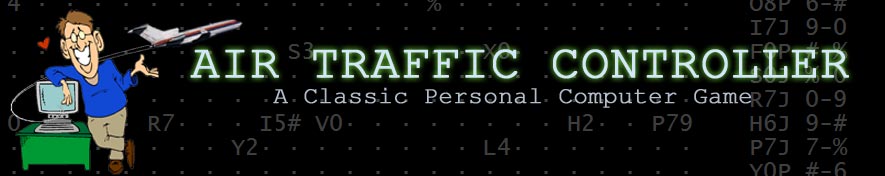How to Run ATC, MS-DOS Version
Complete instructions for installing and running ATC are in the user's guide included in the download package.
System Requirements
ATC will run in MS-DOS 3.0 or later and should run in any 32-bit version of Windows. ATC has been tested in the following Windows versions:
- Windows 3.0, 3.1, & 3.11
- Windows 95
- Windows 98 & 98se
- Windows NT 4.0
- Windows 2000
- Windows XP Professional and Home Premium editions
- Windows Vista Business edition
- Windows 7 Professional Edition
ATC will NOT run in:
- Windows 8 or 8.1 64-bit editions
- Windows 10
- Windows 11
ATC has been tested in Microsoft's Virtual PC and runs fine. It has not been tested in other virtual machine environments but should run in those as well.
ATC requires a system with an Intel x86-compatible instruction set and 64KB of available memory. ATC does not run on Macintosh systems but should run in a virtual machine on Intel-based Macintosh models.
General Installation Advice
ATC for MS-DOS is a zero-installation program. For best results, unzip the downloaded file and put its entire contents into x:\atc, where x: is your hard drive of choice.
ATC can be installed in a sub-folder. However, keep in mind that this decades-old program was written and compiled before the advent of the long pathnames so common today. If the sub-folder is too deep, ATC will probably run but might not be able to write its log file.
You can also install ATC on a flash drive. Because it is zero installation, ATC should run on any Windows system that can read the drive.
Starting ATC
From any DOS or CMD prompt, navigate to the folder in which you installed ATC (e.g., c:\atc) and then enter the command ATC.
By default, ATC runs a 35 minute game with all 26 aircraft. See the user's guide for details on how to start the game with different parameters.
Configuring the DOS Window (CMD) in Windows
When a DOS Window is open (click Start | Run | CMD or key Win-R | CMD), right-clicking on the title bar icon presents a menu. Select properties to alter the display characteristics of the Window.
This can be very helpful on larger displays. Choosing a larger font provides better visibility. In Windows XP I like Lucida Console 24 or the raster font at 10x18.
Running SeeLog
The seelog.exe program included with the download package is a viewer for logs created during an ATC game. It provides a means to playback a game after the fact. SeeLog should run on any system that runs ATC.
Complete details about SeeLog are in the user's guide, including warnings about its performance. You can use SeeLog to view the sample games that are provided in the package.